The front desk can be hectic with patients coming in and out, phones ringing, and time-sensitive tasks needed to be done. Your front desk staff is human, mistakes are unavoidable. But if you’re receiving a high number of denials due to data-entry errors, changes need to be made to eliminate delayed reimbursement. Let’s look into 3 ways your front desk can work smarter to reduce data-entry errors.
1. Double-Check Your Work
If your biller is reporting a high number of data-entry denials, the front desk must slow down and double-check that their work is accurate. While you want your team to be quick, they also need to be efficient. Explain to your front desk how data-entry denials slow down reimbursement and encourage them to take the necessary time to confirm they are entering accurate data.
If your practice has electronic intake, the front desk should check the information to be sure it is complete at least once before the patient is seen for the first visit and charges are entered. We also recommend uploading the patient’s ID card (front and back) in case incorrect data was entered in the EMR/billing system. The extra few minutes to check that numbers and characters weren’t swapped or misread can make a huge difference for your cashflow.
2. Front Desk & Billing Collaboration
Your front desk and biller won’t know the information on the claim is incorrect until they receive the denial. Too often, we see the billing team correcting the mistake and resubmitting the claim themselves because it’s faster and easier. This is a short-term solution to a bigger problem.
The front desk and biller need to communicate to eliminate problems that lead to denials and unnecessary write-offs. Your front desk and billing team should have meetings at least once a month to address administrative issues. The biller needs to be able to show the front desk exactly what they are doing wrong and both teams can collaborate on a solution that will reduce these types of denials. Although these two departments have different responsibilities, they are both part of the practice team and share a common goal, getting paid.
3. Run Reports to Track Performance
Few owners utilize their billing system to its full potential. You can run reports that show exactly how many claims were denied during a particular period and the reason for the denials. Once you’ve determined how many of those denials were from data-entry errors, you can show your front desk so they can see how much money was delayed because of these mistakes.
Continue to run these reports once a month or at least once a quarter to track staff performance. If data-entry denials do not improve or get worse, address this problem with your front desk.
If your front desk is still struggling with obtaining and entering accurate information after trying these three strategies, give us a call to learn how our experts can help implement an Administrative Power Center in your practice.


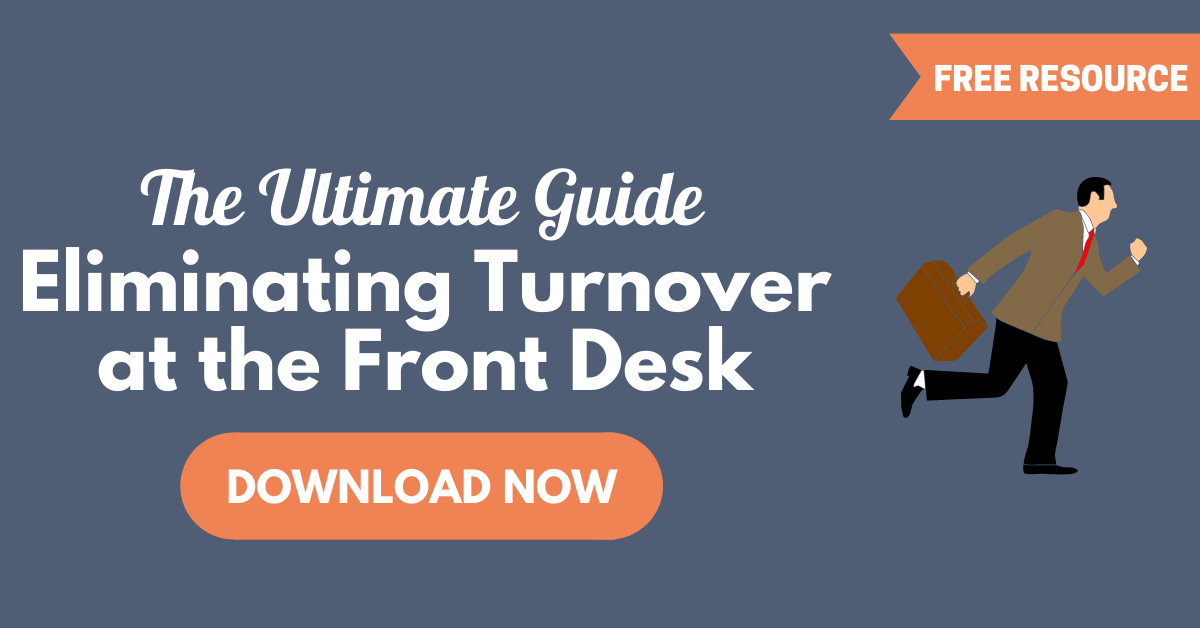
![[FREE RESOURCE] The Ultimate Guide for Elminating Turnover at the Front Desk](https://no-cache.hubspot.com/cta/default/4210213/9b1dccf7-7c48-43a0-9f3a-6b453c5abb91.png)
